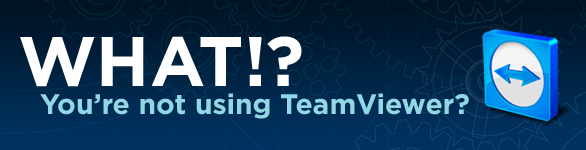
This post is part of a technology series called “What?! You’re not using…?” where I’m sharing ten technology sites/apps that I find to be very helpful – and you might too!
Any of you out there have parents? Any of you have parents who sometimes have computer questions? Any of you have parents who sometimes have computer questions that you can’t understand because they aren’t explaining it right or it’s just too confusing? Let TeamViewer take care of it all for you.
TeamViewer calls itself the “the All-In-One Solution for Remote Access and Support over the Internet.” Like some of the other apps I’ll share about in this series, there is probably much more that I could be doing with TeamViewer, but I use it primarily to help my parents with their computer. It takes less than a minute for the other person to download the TeamViewer QuickSupport app and it’s incredibly easy to connect to someone’s computer. I’ve never had any problems with my mom or with others who I’ve used the program with.
I also used this recently to do some WordPress training with a Cleave Design client. They ran TeamViewer on a PC and I accessed their computer through my Mac version of TeamViewer; not a problem – worked like a charm! They also have an iPad app that I can use to control my home computer from on the road; I haven’t found a use for that yet, but could be helpful if I needed to access a file that I didn’t already have in Dropbox.
The best part? It’s totally free. I’ve found it to be a really helpful app for me, and maybe it will also be one that you find useful as well.