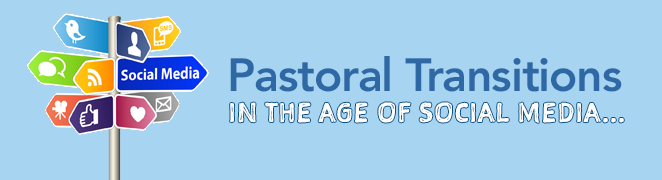
I know that I’ve heard from many people, and have experienced here at my current church, the frustration when someone creates something online (a login, a profile, a website, a blog, etc.), and then leaves, and the password and login information is nowhere to be found, even if they told you it’s right there at the church.
When I arrived at Ashland, the church had a Facebook Profile, and I was trying to access it to get rid of it after we created our new Facebook Page. But no one knew how to access it, and it took me over a year to find the youth who had gone to college and who was the only one that had any access to the old Profile. So when I left Asbury in 2011, I spent a lot of time over my last few weeks, trying to get everything organized into one document that would include logins, emails, passwords, etc., for everything online that I had done in 3.5 years.
One of the first steps was creating a new Asbury Youth Gmail email address, which I then used for all our online accounts, rather than my work email (which would be deleted after I left). It was also important to hand over all the Admin rights to Twitter/Facebook and other social media sites that I had been using as well.
When I got to Ashland, one of the first things I did was create a Gmail account for the church, and then used it to create all of our online logins (Twitter, Mailchimp, Foursquare, Yelp and other sites). That saved me the hassle of going back and switching everything from my work email to the Gmail address later. I also created, and have kept up to date, a document with a detailed description of logins, passwords, etc. Once I knew I was leaving Ashland, having made this document was a huge blessing and time-saver for me.
I have also gone through and made sure that, wherever possible, the usernames and passwords are the same for all of the social media accounts that we have. This simply makes it easier to hand off to the people who come after you.
Doing this can be a huge blessing be whoever comes after you in your position. To be able to leave a flash drive that has this essential ministry summary  (and don’t forget to leave a copy somewhere in the Cloud, whether through Google Drive, Dropbox or Box), along with any other Word/Page documents that are important, I think would be super helpful.
What steps have you done to help you stay organized for when you leave a church?