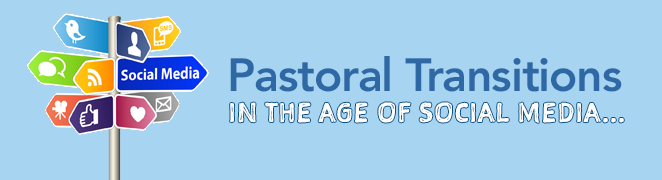
I wanted to finish off this series with a list of some practical things that you should do in relation to social media. This post will highlight the top 10 things you should do when you’re leaving a church. Tomorrow’s post will highlight the top 10 things you should do when you’re starting a job at a new congregation.
1. Get off email lists. I like Bruce Reyes-Chow’s suggestions for dealing with emails. Bruce writes:
Send a “final†email out to folks (at least elders and staff) so it is clear when you have begun this new phase. Email conversations can go on and on, so it is important to offer a mark of finality. Create an autoresponder for your church email list that directs folks to new church connections as well as a way for non-church contacts to remain connected. Send an email to bruce@missionbaycc.org to see the one placed on my church email. (source)
Shoot an email to Session/Deacons and other key leaders to know that it is your last day, and that after that day, you’re officially off the clock. As many people as you told that you were leaving, there are still going to be people who have your email as the contact for the church you’re leaving, so that’s a great reason to have that autoresponder setup. Our church didn’t have an email system that we all used, so I created revadamwc (at) gmail (dot) com as my work email. I’ll have a @winnpres.org email address at Winnetka, so I can leave the autoresponder on my Gmail account for as long as I want, and I can check it occasionally to make sure there isn’t anything important there.
2. Create Gmail account and link everything to it. As you can tell, I’m a pretty big proponent of this Gmail idea, so if you haven’t done this year, create a Gmail account for your church and link all of your social media sites and other online profiles to this email address. That can remain the connection for the next person, and everyone else who comes in the future. Trust me – this makes life easier.
3. Pass off social media logins and admin rights. Make sure that you’ve passed off all usernames/passwords/etc on to appropriate people. Make sure that you’ve passed on the Admin rights of Facebook Pages to someone else, and that you’ve removed yourself as an Admin. Otherwise, you’ll continue to receive notifications for the page. It’s possible you might not know exactly who will continue with a specific ministry, but try to find someone who will at least take over the page in the meantime. That’s what is happening with Theology Pub here in Ashland. We don’t know if it will continue, but we’d like to keep the Facebook Page and the close to 100 connections that we’ve made through that page. So someone from our church is taking over the page’s Admin role, until it’s clear what the church wants to do with that ministry.
4. Remove all social media accounts from your computer, phone, iPad, etc. In order to prevent accidentally posting from a church account after you’ve left, and to remove any temptation to do so, or check on things, go through your computer, iPhone, iPad and any other gadgets that might be connected to the Twitter or Facebook profiles, and delete those accounts.
5. Put together important files and make them accessible online. When I arrived at the church in Ashland, there were binders and binders and file cabinets filled with paperwork, files, curriculum, etc., from the past 10-20 years. Other than 1 binder, I never looked at any of it. That was partially because after quickly skimming through it, I knew it wasn’t really relevant to the ministry I’d be doing. But also…who has the time to go through file cabinets filled with old stuff? Make it easy for the person coming after you, and take all those files on your computer that are related to the ministry, and put them on a flash drive for the person(s) who will come after you. In addition, put them on the Dropbox/Box/Google Drive account that you created so that those files will be accessible online by anyone with the right access. I would have been much more inclined to scan through someone’s files that they’d left on a computer for me.
However, I should say, that if they’re just all thrown into one folder, and not named well, it could actually be rather unhelpful. I’m a little obsessive about my folder structure on my computer, but it’s been very helpful for me over the past few years. This is an example of the file structure that I use for my work-related files. Now, some might say “with search, you shouldn’t need such a detailed folder structure.” I get that, but it still is helpful for me to have a detailed folder structure.
- Admin (Committees, Session, Personnel, Forms, Finances, Expense Reports, Reports, Newsletters)
- Children’s Ministry (Christmas Pageant, Summer Camps)
- Christian Education (Church School, Confirmation, Adult Education, Theology Pub)
- College Group (Dinners, Discussions, Bible Studies)
- Design (Logos, Posters, Brochures, Fliers, Shirt Designs)
- Pastoral Care (Deacons)
- Worship (Bulletins, Special Services, Music, Preaching, Worship Prep, Slides, Youth Sunday)
- Youth Ministry (Ashland Youth Collective, Curriculum, Resources, Mission Trips)
6. Write a program summary. This pertains to social media but also is a good thing to do in general. I’m currently working on a program summary for Ashland and I think it’s something that can be incredibly helpful for folks after you’ve left. I simply made a list of all the areas of ministry I’m primarily responsible for and I’m writing a brief paragraph or two about what we’ve been up to, mentioning anything that’s coming up soon or recurring events someone coming in should know about, and leaving key contact information for lead volunteers in that ministry area. This is also where I have listed the usernames and passwords for every one of our online accounts so that people won’t have to go around searching to find access to those things. I think something like this can also help to put folks at ease who might be very concerned about how things will continue on after you’ve left.
7. Put all church folk on one Friend List and decide what to do. You’ll have to decide what you want to do with all your Facebook friends from your current church. As mentioned earlier in this series, I put everyone on the same Friend List and then basically unsubscribed from all of their updates for about 6 months.
This doesn’t affect their ability to see everything you post (unless you hide that Friend List from all of your updates), but it will help you not be as involved in their online lives and helps you to focus on the folks you are now ministering to.
8. Talk to the church leadership about boundaries and what your plan is. I think it’s helpful to email or communicate with your church leadership what your plans are for social media and boundaries. So make a plan – and then communicate that with the appropriate parties.
9. Give people space. This is really connected the #7 above. In most cases, you’ll be leaving one ministry situation and moving on to a place you’re really excited about. But everyone else is just staying where they were. Give them the space and time (online) to grieve your not being there anymore as their pastor (and realize that there may also be some who are glad you’re leaving…give them space too), and don’t seek them out online and initiate contact.
That being said, I can’t say I always followed that advice after leaving Asbury. Every now and then, I’d turn chat back on for the Asbury UMC Friend List and I’d check in with a few students to see how things were going. So…give yourself a little latitude in how you deal with this. But realize that it will be better for them better for and to give them the space they need.
10. Realize things will be done differently. This can be a tough one if you’ve really been the point person for all things digital at the church you’re leaving. And this is why I think it’s helpful to both give up Admin Rights to your Facebook Pages, but to also Unlike the Page and stop following the Twitter accounts. If things aren’t being updated like they were when you were there, that can be frustrating to see, and might just be annoying. Each pastor brings their own gifts to a church, and hopefully there will be folks who are able to take on some of the digital things you were doing online. But…they might not. And that’s okay. You are being called somewhere else, and that’s where your focus and energy should be.
Tomorrow, I’ll post about the top 10 things to do when you’re starting at a new church. I hope some of this has been helpful. Is there anything else you would add to this list?